Chromium OS on Raspberry Pi 4 Installation and Working
What is Chromium OS?
Chromium OS is a free and open-source operating system designed for running web applications and browsing the World Wide Web. It is the development version of Chrome OS, a Linux distribution made by Google. Like Chrome OS, Chromium OS is based on the Linux kernel, but its principal user interface is the Chromium web browser rather than the Google Chrome browser. Chromium also includes the Portage package manager, which was originally developed for Gentoo Linux. Because Chromium OS and Chrome OS use a web browser engine for the user interface, they are oriented toward web applications rather than desktop applications or mobile apps. Google first published the Chromium OS source code in late 2009.
Source /> Wikipedia

Note: This release is of a test build, which is by design very insecure (for any production environment), as quoted from Viper: “You must never log in to them with the credentials you care about. It will automatically start ssh with root access via well-known credentials.”
Software Required :
| Equipment Required | Optional | ||
| Raspberry Pi 4 | Case | ||
| SD Card | External HDD | ||
| Ethernet Cable | |||
| Power Adapter | |||
| Raspberry Pi Keyboard | |||
| Mouse | |||
| Shop now | |||
Chromium OS Installation :
- Download Chromium OS Image from the Link: Chromium OS Image
- Format the SD Card using SD Card Formatter
- Then write the image to the SD Card using: Etcher
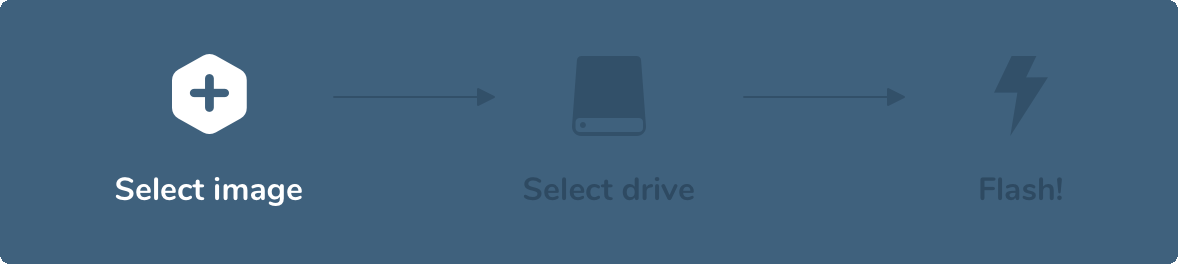
- Now, Boot the Raspberry Pi with this SD Card, Follow the On-Screen Instructions to configure Chromium OS.
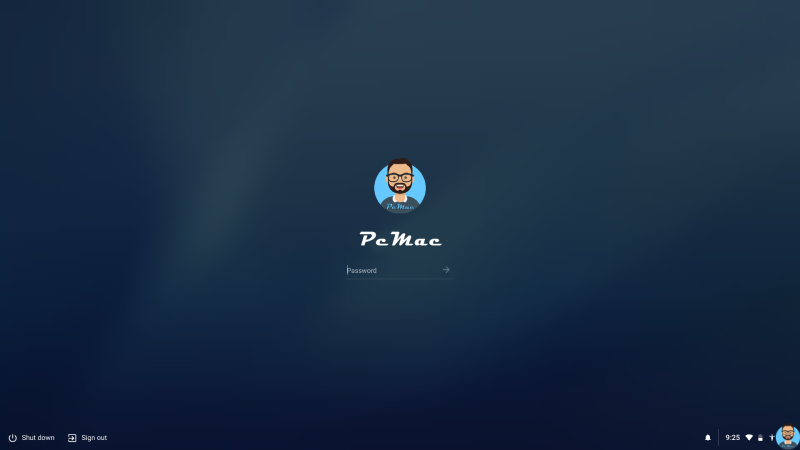
In conclusion
- You are ready to use Chromium OS on Raspberry Pi 4.
- If you have any suggestions regarding this article please mention in the comment section down below.
- Smile (“_”).
Source: