Fedora’s liveusb-creator on Ubuntu
Running Fedora’s liveusb-creator on Ubuntu
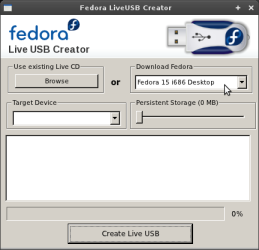 One of the things I find most annoying about Linux distributions is that when it comes to distribution-oriented tools, they tend to make other distributions feel like second-class citizens even when compared to Windows. One such example is the Ubuntu One service which had a Windows client released recently and will soon see a Mac client while it is yet to be unsupported on any other distro besides Ubuntu. Another such, albeit smaller, example is the Fedora liveusb-creator tool.
One of the things I find most annoying about Linux distributions is that when it comes to distribution-oriented tools, they tend to make other distributions feel like second-class citizens even when compared to Windows. One such example is the Ubuntu One service which had a Windows client released recently and will soon see a Mac client while it is yet to be unsupported on any other distro besides Ubuntu. Another such, albeit smaller, example is the Fedora liveusb-creator tool.
The Fedora liveusb-creator tool is used when one wants to install Fedora while using a USB stick rather then a CD-ROM. While Ubuntu does include a comparable tool called “Startup Disk Creator”, that tool only supports creation of bootable USB sticks for Debian-derivative distributions.
Installation of the liveusb-creator tool is of course extremely easy on Fedora where it is accessible directly from the distribution’s repositories, the tool’s website also provides a Windows installer, but when it comes to other distributions the site resorts to providing a source archive without even including instructions as to what packages might be needed to run it.
Fortunately for users of other distributions, the Fedora liveusb-creator tool is written in Python, therefore running it on other distributions is a rather simple task, following are 3 simple steps required to use the liveusb-creator on Ubuntu, similar steps may apply to other Debian-derived distributions as well.
Step 1: Install required packages
The following packages are required to run the liveusb-creator, all of them can be found in the Ubuntu repositories.
- isomd5sum
- python-parted
- python-pyisomd5sum
- python-urlgrabber
- extlinux
- python-qt4
- python-qt4-dbus
- tar
The packages can all be installed with the following command line:
sudo aptitude install python-parted isomd5sum python-pyisomd5sum python-urlgrabber extlinux python-qt4 python-qt4-dbus tarStep 2: Download and extract the liveusb-creator source
The liveusb-creator source can be downloaded from the website and extracted with the following commands:
wget https://fedorahosted.org/releases/l/i/liveusb-creator/liveusb-creator-3.11.7.tar.bz2 tar -xvjf liveusb-creator-3.11.7.tar.bz2 Step 3: Run liveusb-creator
The one thing to know here is that you need to run liveusb-creator as root to allow for low-level access to the USB stick, on Ubuntu this is typically done with “sudo”:
sudo ./liveusb-creator-3.11.7/liveusb-creatorThats it! Enjoy your new Fedora installation…