Snadná instalace ovladačů grafických karet ATI pro Ubuntu, Debian…
http://www.thefanclub.co.za/how-to/ubuntu-amd-catalyst-install
Ubuntu AMD Catalyst install

If you like to update your AMD Catalyst™ Proprietary Display Drivers to the latest release, or would like to try the latest AMD Catalyst™ BETA Drivers, this application is for you.
Looking for a reliable consistent way to update my AMD / ATi graphics drivers on multiple Ubuntu machines. I decided to write my own GUI installation program to do the job. All comments and improvements are very welcome as this is purely a personal project at this point and must be considered a work in progress.
Features:
- The application auto detects your ATI / AMD graphics hardware and selects the best driver options to install.
- This application downloads, creates DEB packages and installs the latest AMD Catalyst™ Proprietary Display Drivers for Ubuntu 32bit/64bit.
- You can also install the latest AMD Catalyst™ Proprietary Display BETA Drivers as well as Legacy AMD Catalyst™ Proprietary Display Drivers if your hardware is supported.
Supported Hardware:
- The application attempts to correctly identify your hardware and determine the latest driver options for your system available from the AMD download pages.
- This would also depend on the driver version you choose to install. See the Release Notes on the AMD Catalyst Linux driver download page for details.
- Current Driver : AMD Catalyst™ Proprietary Linux Graphics Driver
Installation:
- Download the Ubuntu AMD Catalyst Install application (download links at bottom of page)
- Double click on the downloaded .deb file to Install the application using the Ubuntu Software Center or manually with dpkg -i from the command line.
- Search Ubuntu Dash for Ubuntu AMD Catalyst Driver install and start the application.
- Follow the on-screen instructions (see screenshots below)
Requirements:
- The application requires that the following build packages are present on your system and installs them if missing during installation.
- required packages: libc6 libgcc1 libfontconfig1 libfreetype6 libice6 libsm6 libstdc++6 make linux-libc-dev dh-modaliases libelfg0 execstack gksu dpkg dkms debconf debhelper dh-make fakeroot cdbs build-essential
- lib32gcc1 libc6-i386 are also required on 64bit Ubuntu installations.
Notes:
- All downloaded driver and built installation DEB package files are stored in the download folder selected during the installation, under a sub-folder named according to the driver selected. For example : ~/Downloads/amd-driver-installer-catalyst-13.1-linux-x86.x86_64
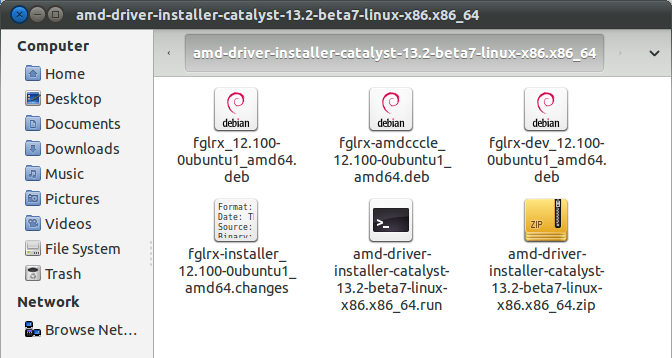
- If you install the latest BETA drivers – the application will automatically remove the „AMD Testing Use Only“ watermark during installation.
- Installation log file can be found at : /var/log/ubuntu-amd-catalyst-install.log
- The application has been tested on Ubuntu 12.04, 12.10, 13.04, 13.10 and 14.04 64bit and 32bit.
Support:
- Visit the Ubuntu AMD Catalyst install SourceForge project page
- For complete manual command line installation instructions for AMD Catalyst™ Proprietary Display Drivers, please visit the Ubuntu Community Page : BinaryDriverHowto/ATI
Using Ubuntu AMD Catalyst install:
1. Getting Started – Hardware detection and compatiblity checks.
- Start the application from the dash.
- It will start detecting your system hardware configuration and driver compatibility.
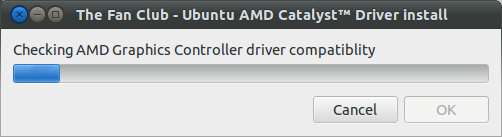
If your hardware is supported by the latest drivers you will be shown a display similar to the one below indicating full support.
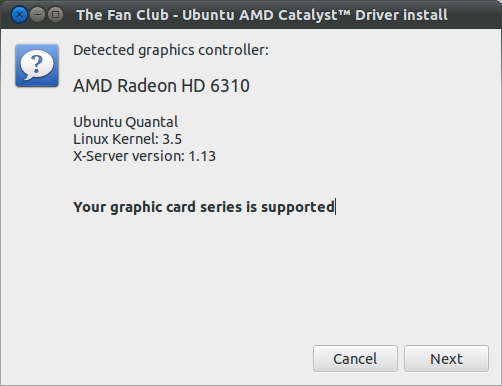
If your hardware is only supported by the legacy drivers you will be shown a display similar to the one below indicating legacy support.
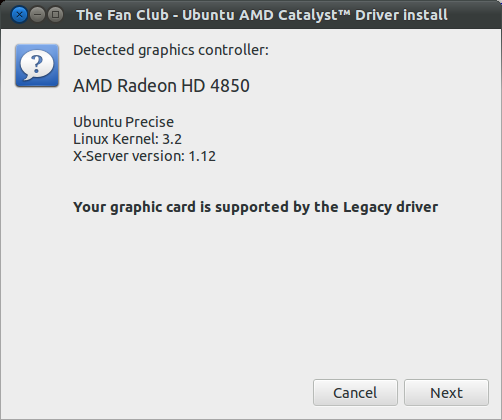
If your hardware is too old and not supported by the legacy drivers you will be shown a display similar to the one below indicating no support.
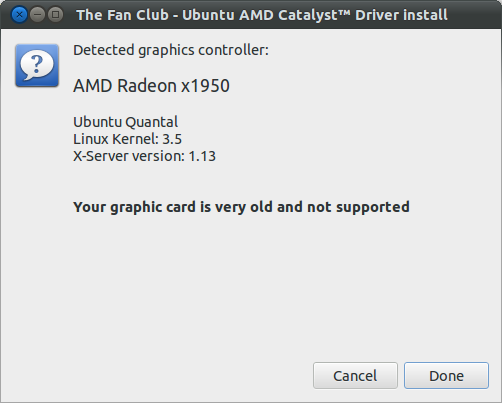
2. Select the driver to install.
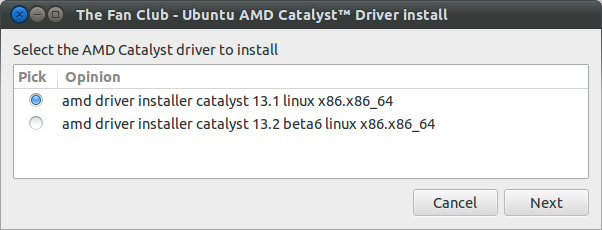
Latest stable and beta drivers: (default)
http://support.amd.com/en-us/download/desktop?os=Linux%20x86_64
Or if your hardware is only supported by the legacy drivers you will be presented with the latest version of the legacy drivers for download.
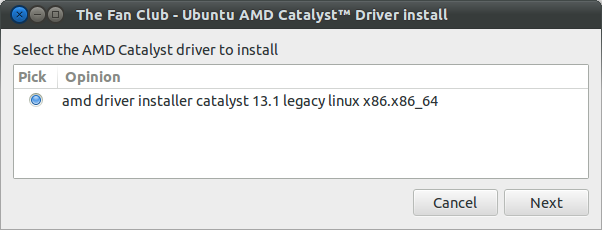
Legacy driver for AMD Radeon™ HD/Mobility Radeon™ HD 4000, HD 3000 and HD 2000 series cards:
http://support.amd.com/en-us/download/desktop/legacy?product=Legacy2&os=Linux
3. Download driver.
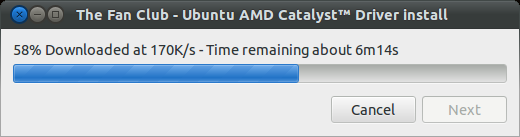
- When the driver download is completed, as below – the Next button becomes active.
- Click Next to continue.
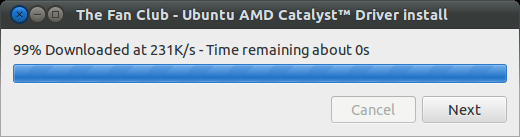
4. Build Ubuntu DEB installation packages.
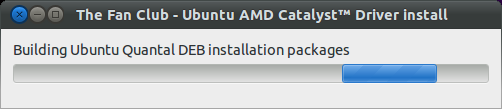
5. Remove old drivers.
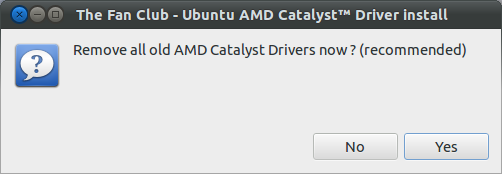
6. Install new drivers from installation packages.
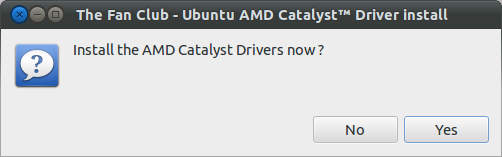
7. Enable Video Hardware Acceleration.
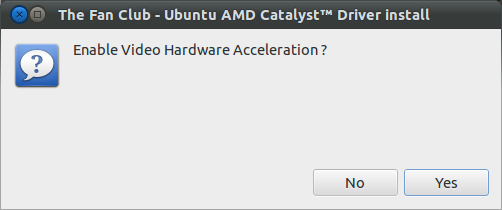
8. Reboot to complete the installation.
9. Initialise the graphic card/s (optional)
If you run into a black screen on reboot –
- Drop to terminal with Ctrl+Alt+F2
- Login with your username and password
- Then enter :
sudo aticonfig --initial --adapter=all sudo reboot now
Download:
| Attachment | Size |
|---|---|
| | 30.05 KB |
| | 30.06 KB |
