Install Gnome GUI on CentOS 7 / RHEL 7
Linux admin spends most of his time on working in terminal, there are some who like to work on GUI instead of terminal. By default, CentOS 7 installed as minimal server, user intervention is required to change the installation type. This guide will help you to install GUI on CentOS 7 on the top of the minimal server installation.
Before installing GUI, make a Local yum repository in order to avoid downloading packages from internet.
Step 1: Install Gnome GUI by issuing the following command.
CentOS 7
# yum groupinstall "GNOME Desktop" "Graphical Administration Tools" |
RHEL 7
# yum groupinstall "Server with GUI" |
Step 2: Enable GUI on system start up. In CentOS 7, systemd uses ‘targets’ instead of runlevels; /etc/inittab file is no more used to change run levels. Issue the following command to enable the GUI on system start.
# ln -sf /lib/systemd/system/runlevel5.target /etc/systemd/system/default.target |
Once rebooted, you will get the desktop.
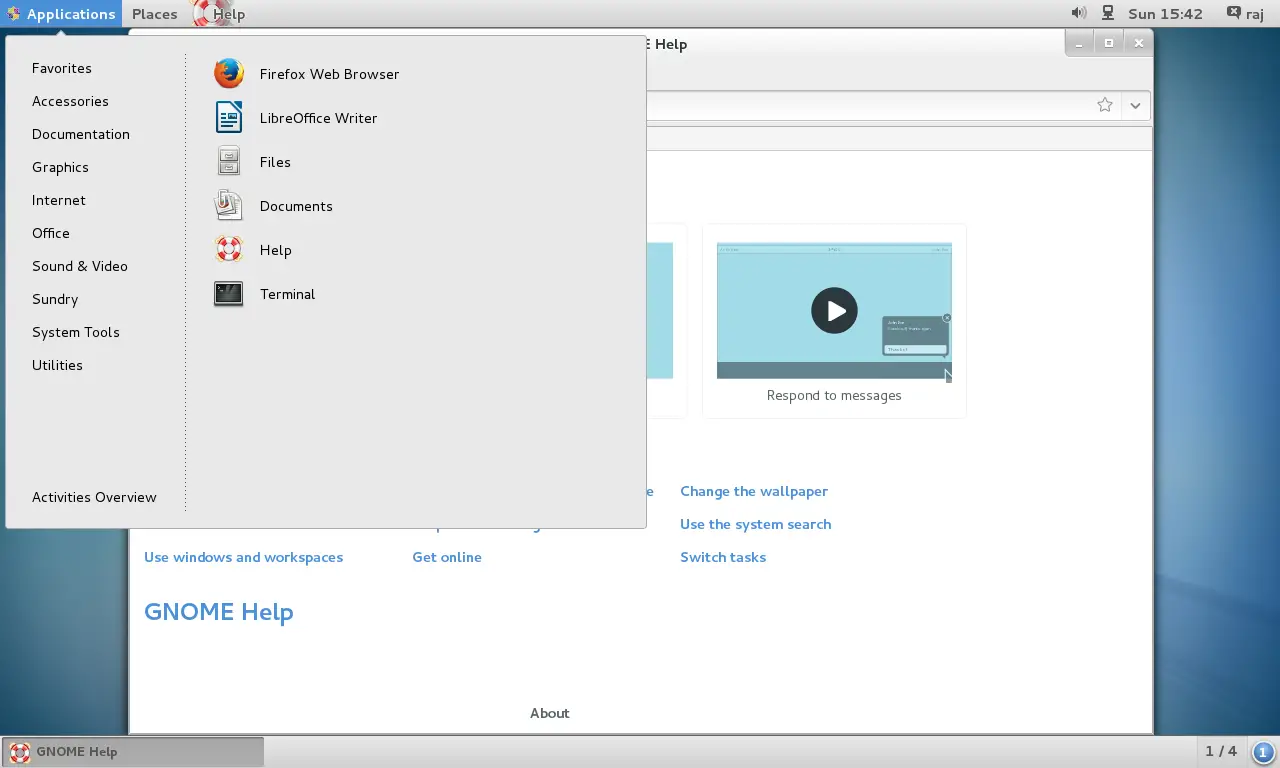
That’s All!!!, You have successfully installed GUI on CentOS 7 / RHEL 7.